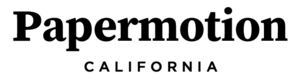How to load files on Papermotion
You can load and delete files on your Papermotion the same way you would on any thumb drive you plug into your computer .
IMPORTANT: DO NOT FORMAT THE DEVICE, it will break the device and void your warranty. If you want to remove a file from the device delete the file. If for some reason this does not work try again and after deleting the file take the added step of emptying your computer’s trash file before ejecting Papermotion and disconnecting the usb cable.
Step 1:
Plug Papermotion into your computer using the provided micro-USB cable.
Step 2:
You should see the Papermotion drive appear in the sidebar of your Finder window on a Mac or File Explorer window on a PC.
Step 3:
Drag and drop the files you want to add onto the Papermotion drive. This works just like copying and moving files onto a thumb drive.
If you have questions about how to format your video file for the best playback on Papermotion check out our blog post on “How to format and load video files for Papermotion”.