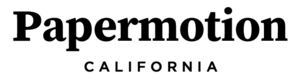How to make a Photo slideshow for Papermotion
In this 8.5 minute tutorial we will cover the basics of how to use Apple Photos (v4.0) to get photos into a format to play on Papermotion. If you use a Mac computer, Apple Photos is one of the easier tools for creating a slideshow that has both photos and videos and it is easy to export the project as a 1080p M4V file that will play on Papermotion.
Animoto Slideshows
Animoto is another option to create quick and easy slideshows that you can play on Papermotion. https://animoto.com/business/photography
Frequently Asked Questions
What if I want to put photo files on Papermotion?
Papermotion won’t display photo files, it only plays video files. You can create a slideshow of your photos as a video file.
You can also store photo files on Papermotion for transporting. The photo files will be visible when Papermotion is plugged into a computer using the provided micro USB cable. It functions just like a USB thumb drive and you will be able to see the photo files on a Mac or PC computer.
How can I make a photo slideshow to display on Papermotion?
There are many good tools for creating slideshows. Here are some of our favorite with instructions on how to do it.
Mobile Apps
iOS Photos (iPhone): How to make a video slideshow on your iPhone using Photos
Google Photos (iPhone or Android): Google Photos has a feature called “movies” that you can make a slide show with in minutes, After making your movie/slideshow click share and choose the “Create link” option and send us the link and we will load it on your Papermotion.
Mac OS
Apple Photos: Create slideshows in Photos on Mac, you will want to export as 1080p to load it on a Papermotion.