


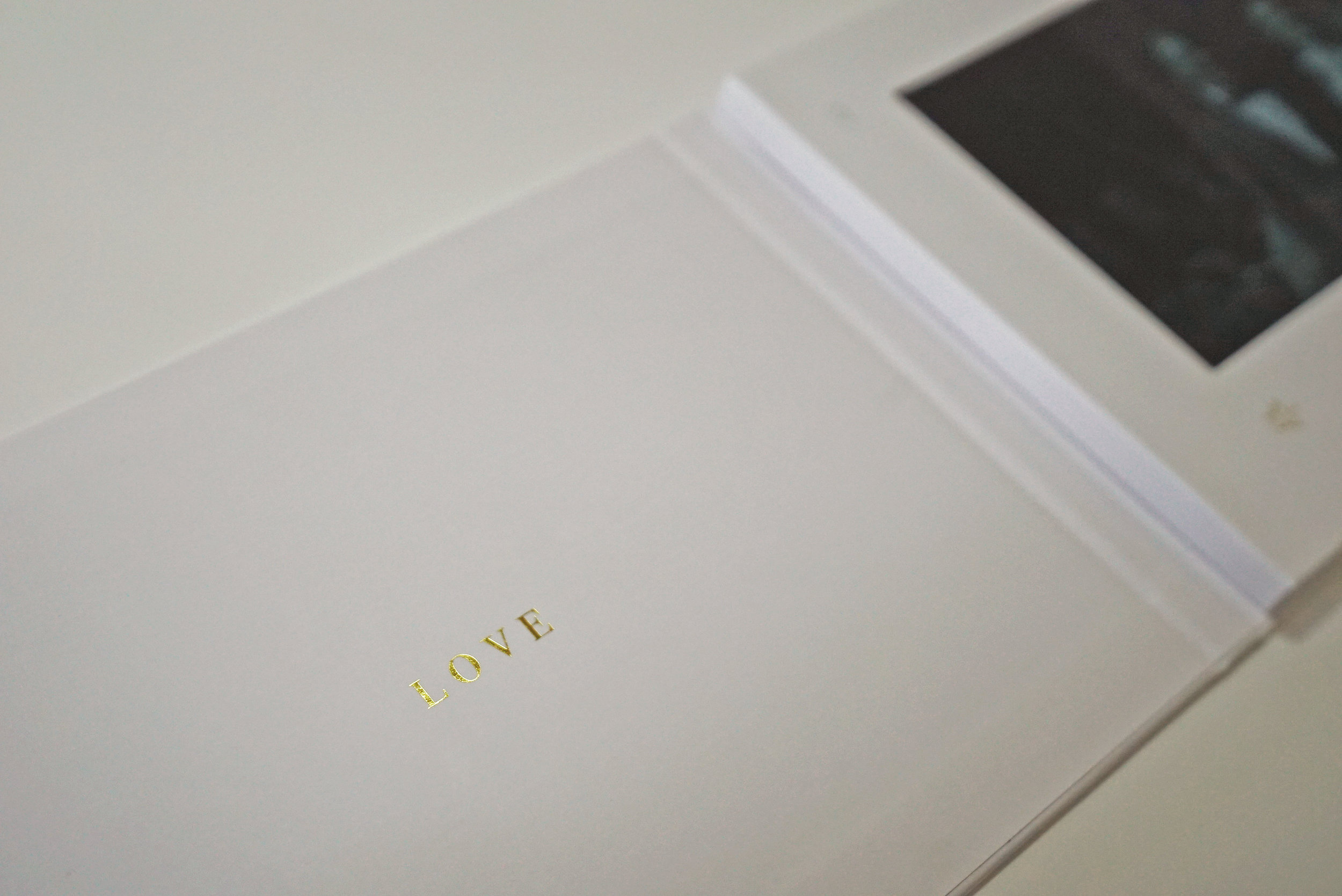

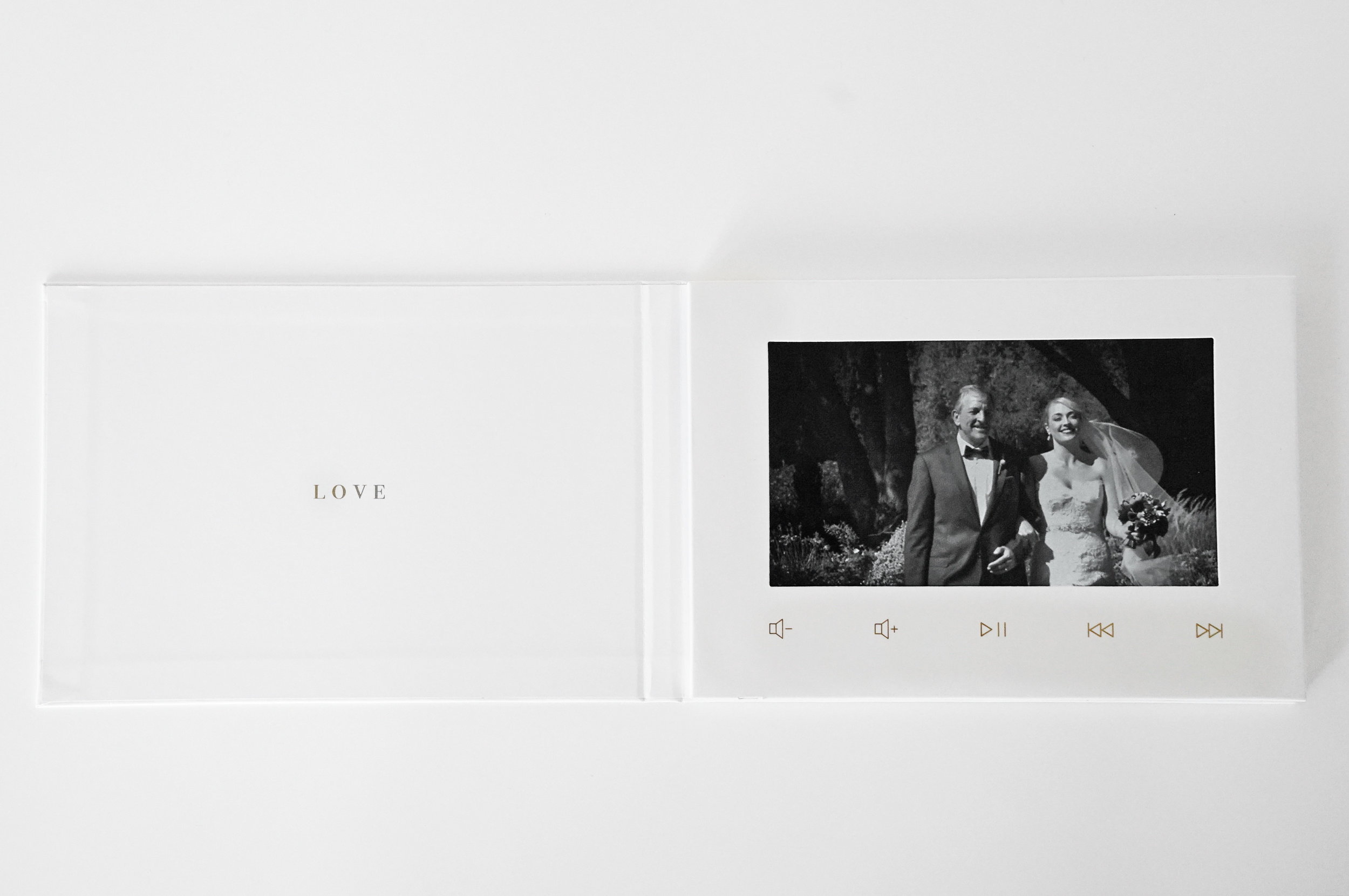
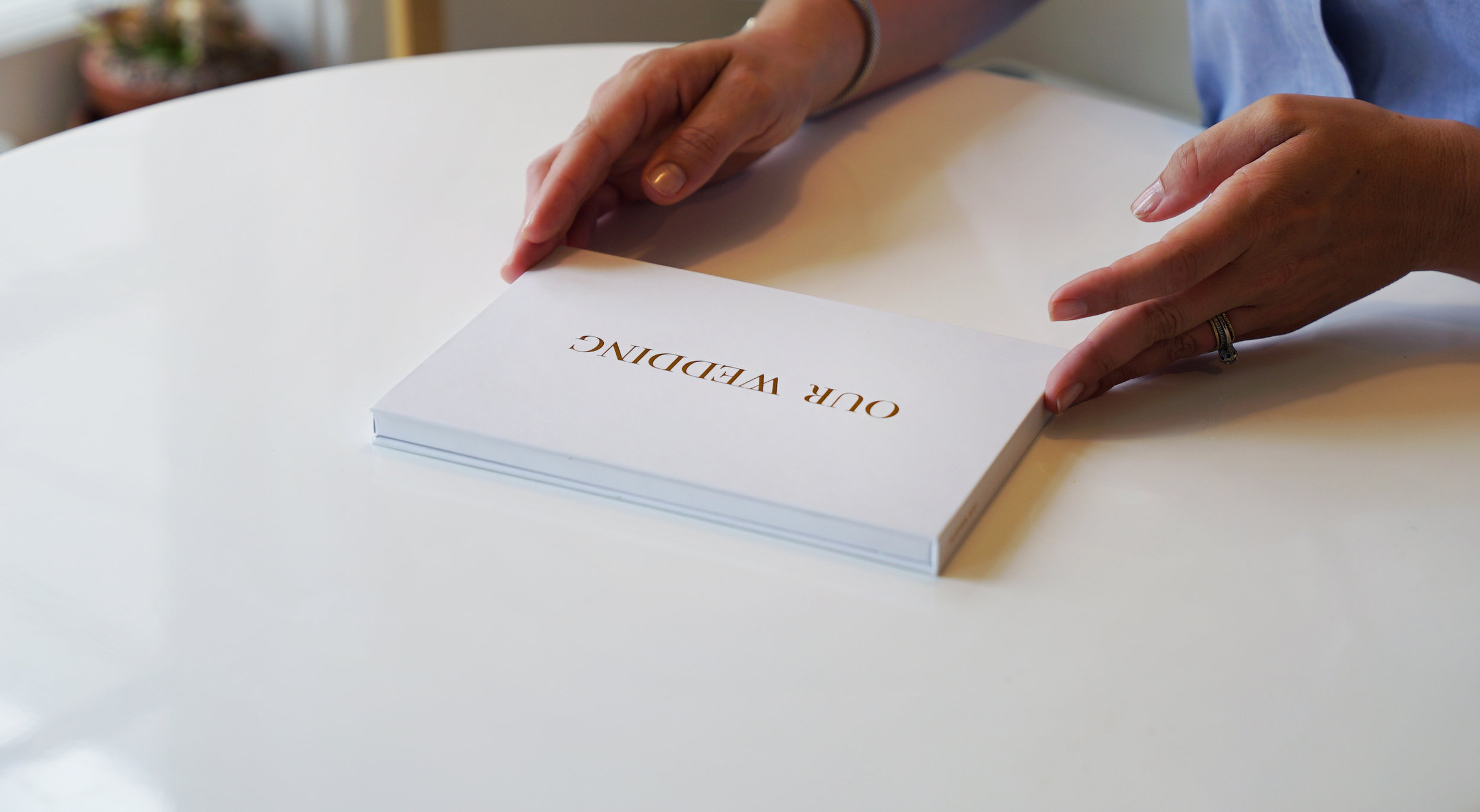
Wedding Video Book
The perfect gift for newly weds, parents, and grandparents. Give the gift of memories for holidays, anniversaries or as a wedding gift.
SOLD OUT
FREE SHIPPING for 2+ Units
Don’t have access to video? Buy a Gift Card
The perfect gift for newly weds, parents, and grandparents. Give the gift of memories for holidays, anniversaries or as a wedding gift.
SOLD OUT
FREE SHIPPING for 2+ Units
Don’t have access to video? Buy a Gift Card
 |
“We received the Papermotion gift in the mail today, and it truly made our day!!... I LOVE the Papermotion with our highlight video!”
- Alyssa & William (Bride & Groom) |
 |
“I'm so excited to give this video to my best friend and her husband. I was maid of honor for their wedding. Thank you for creating this!”
- Kasia (Maid of Honor) |
 |
“I received my Papermotion video album and I loved it. I can't wait to see my daughter's reaction when she opens it.”
- Patti (Mother of Bride) |
 |
“We liked our Papermotion wedding video so much we are getting copies for our family for Christmas!”
- Max (Groom) |
 |
“We love love love Papermotion. It’s so beautifully made and just perfect.”
- Lindsay (Videographer) |

Video plays automatically when cover opens

Laptop Quality Screen with traditional book cover

Holds up to 4 hours of video

12 month standby & 2 hour playback

Purchase your Video Album
Send us your video link
Your Video Album arrives ready to gift
 |
A Personal Gift They Will Love The best gifts are personal and what could be more personal than giving the gift of your family's cherished moments & memories. |
 |
The Easiest Way to Watch So easy to use your Grandma can do it. Open the cover and it starts playing your video. No wifi, No apps, No links, No TV, No Hassle. |
 |
We Load Your Video Send us a video link and we will load it on your video album so you can send it directly as a gift. Sending a personalized gift has never been easier. |
 |
Better than Paper Albums No more complex layouts and editing. Now you can gift both photos and videos without worrying about limited pages in paper albums. |









Can I load videos onto Papermotion myself? How?
Yes, Papermotion acts like a thumb drive when plugged into your computer's USB port (Mac or PC) with a standard micro USB cable (included). You can easily drag and drop new files onto it or delete old files.
What file formats does Papermotion play?
All the standard video file formats will play, mp4, mov etc. The maximum size is 1080p (1920 x 1080), 4k files will not play. More detailed information on recommended file setting can be found here.
What kind of video links can I send you to load on Papermotion?
Pretty much anything (YouTube, Vimeo, Dropbox, Google Drive, Google Photo Link, Animoto, Facebook, Apple Photos Link).We will reach out to you if we have trouble with your file. If your video link won’t work for some reason we will gladly issue you a 100% refund.
What file formats and settings work on Papermotion albums?
All the standard video file formats will play on Papermotion. The maximum size is 1080p (1920 x 1080), 4k files will not play. More detailed information on recommended file setting can be found here.
What if I don’t have a video link to send you?
You have a couple of options…
You can order one of our Gift Cards and give that as a gift. Your loved one can order Papermotion once they have their video link. We send a PDF certificate with a code that you can print and give as a gift.
You can order a Papermotion now and load the video later from your computer. If you have any problems we are just an email or phone call away and will help you figure out how to do it.
What if I want to put photos on Papermotion?
Papermotion won’t display photo files, it only plays video files. You can create a video slideshow of your photos. You can also store photo files on Papermotion for transporting. The photo files can be copied to a computer using the provided micro USB cable.
How can I make a photo slideshow to display on Papermotion?
There are many good tools for creating slideshows. Here are some of our favorite with instructions on how to do it.
Mobile Apps
iOS Photos (iPhone): How to make a video slideshow on your iPhone using Photos
Google Photos (iPhone or Android): Google Photos has a feature called “movies” that you can make a slide show with in minutes, After making your movie/slideshow click share and choose the “Create link” option and send us the link and we will load it on your Papermotion.
Mac OS
Apple Photos: Create slideshows in Photos on Mac, you will want to export as 1080p to load it on a Papermotion.
How long can the videos be?
4+ hours with our recommended file settings but most people have 5-10 minute videos.
How does it charge?
It charges with a standard micro USB cable which is supplied with each device. It takes about an hour to recharge.
Can the Papermotion cover be customized?
Not at this time, but email us at hi@papermotion.com if you want this and we will notify you when customization is available.